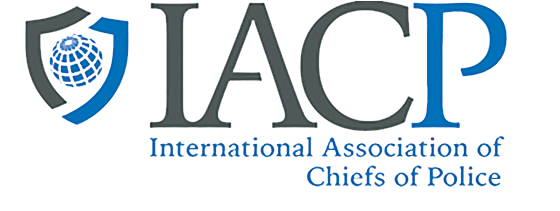June 17, 2016
As warmer weather approaches, millions of Americans will be traveling on summer getaways. Regardless of where you are heading on your vacation, chances are that you will pack connected mobile devices like smartphones and tablets. Once on vacation, most travelers will connect to Wi-Fi to find local hotspots, navigate new cities and countries, and share photos of their trips with family and friends back home.
Public Wi-Fi networks can now be found almost everywhere and make it easy for anyone to connect to the Internet no matter where they are. These networks can be very convenient and offer many benefits for travelers, however, they do come with risks. Many public Wi-Fi networks are not secure, exposing you to online risks and presenting an opportunity for attackers to steal sensitive information.
The Stop.Think.Connect. Campaign recommends following these simple tips, when you are using public Wi-Fi networks:
•Think before you connect. Before you connect to any public wireless hotspot – like on an airplane or in an airport, hotel, or café – be sure to confirm the name of the network and login procedures with appropriate staff to ensure that the network is legitimate. Cyber criminals can easily create a similarly-named network hoping that users will overlook which network is the legitimate one. Additionally, most hotspots are not secure and do not encrypt the information you send over the Internet, leaving it vulnerable to online criminals.
•Avoid conducting sensitive activities. Avoid online shopping, banking, and sensitive work that requires passwords or credit card information while using public Wi-Fi. In addition, enable two-factor authentication on all sensitive accounts to add a second layer of security beyond just the password.
•Use your mobile network connection. Your own mobile network connection, also known as your wireless hotspot, is generally more secure than using a public wireless network. Use this feature if you have it included in your mobile plan.
•Keep software up to date. Install updates for apps and your device’s operating system as soon as they are available. Updates include patches and other fixes to strengthen the security of the apps and devices you own. Keeping the software on your mobile device up to date will prevent criminals from being able to take advantage of known vulnerabilities.
For more tips on how to stay safe while on the go, visit the Stop.Think.Connect. Toolkit to find resources including the Cybersecurity While Traveling Tip Card and the Mobile Security Tip Card.
Read more at: https://www.dhs.gov/stopthinkconnect-campaign-blog